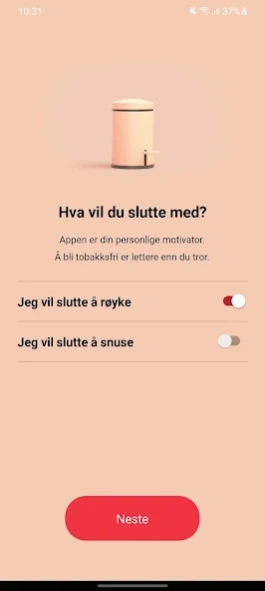Slutta 3.1.0
Continue to app
Free Version
Publisher Description
Slutta - Get help to quit snuff or smoke with our new and improved app!
Do you plan to quit smoking or snuff? The Stop app helps you on the path to a tobacco-free life.
NOTE! This is the new app, the old app is now called "Stop Classic" and will not be updated in the future. Have you used the old app? Write down your end date. In the onboarding, the current date will be entered automatically, to change to your end date, you just need to click on the date field to bring up the calendar selection. You can also change the end date under profile, by clicking on the date that is inside, you will see the calendar selection there and.
With the Stop app you get:
- daily motivational messages that can help you
- advice and tips on how to cope
- an overview of how much you save on being tobacco-free
- a counter that shows how long you can be tobacco-free
- overview of toxins in smoke and snus
- health benefits
- opportunity to plan the closing process in advance
About Slutta
Slutta is a free app for Android published in the Health & Nutrition list of apps, part of Home & Hobby.
The company that develops Slutta is Helsedirektoratet. The latest version released by its developer is 3.1.0.
To install Slutta on your Android device, just click the green Continue To App button above to start the installation process. The app is listed on our website since 2024-03-18 and was downloaded 1 times. We have already checked if the download link is safe, however for your own protection we recommend that you scan the downloaded app with your antivirus. Your antivirus may detect the Slutta as malware as malware if the download link to no.helsedir.slutta2020 is broken.
How to install Slutta on your Android device:
- Click on the Continue To App button on our website. This will redirect you to Google Play.
- Once the Slutta is shown in the Google Play listing of your Android device, you can start its download and installation. Tap on the Install button located below the search bar and to the right of the app icon.
- A pop-up window with the permissions required by Slutta will be shown. Click on Accept to continue the process.
- Slutta will be downloaded onto your device, displaying a progress. Once the download completes, the installation will start and you'll get a notification after the installation is finished.